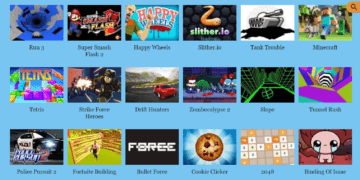Learn how to add an extra layer of security to your Fortnite account with two-factor authentication (2FA). This guide will walk you through enabling 2FA using an authentication app or phone number. Stay ahead of the game and protect your account today.
Introduction
Fortnite, the popular online video game, has millions of players worldwide. To ensure the security of players’ accounts and personal information, Fortnite has implemented two-factor authentication (2FA). This extra layer of protection requires players to enter a unique code in addition to their password when logging into their accounts. In this article, we will guide you through enabling 2FA in Fortnite.
What is Two-Factor Authentication (2FA)?
Two-factor authentication confirms a user’s claimed identity by requiring them to present two different authentication factors. In the context of Fortnite, the first factor is the password, and the second factor is a unique code generated by an authentication app or sent to the player’s phone. It makes it much more difficult for unauthorized users to access your account, even if they have your password.
Why Enable 2FA in Fortnite?
Enabling 2FA in Fortnite provides an extra layer of security to your account. It helps prevent unauthorized access, even if your password is compromised. In addition, Fortnite rewards players who enable 2FA with in-game items, such as the Boogie Down emote. It provides an added incentive for players to secure their accounts.
How to Enable 2FA in Fortnite:
Here are the steps to enable 2FA in Fortnite:
- Log in to your Fortnite account.
- Go to the “Account” section in the main menu.
- Select “Two-Factor Authentication.”
- Follow the on-screen instructions to enable 2FA.
Option 1: Using an Authentication App:
To enable 2FA using an authentication app, follow these steps:
- Download an authentication app, such as Google Authenticator or Authy.
- Open the authentication app and scan the QR code displayed on the screen in Fortnite.
- Enter the code generated by the authentication app when prompted in Fortnite.
Option 2: Using a Phone Number:
To enable 2FA using a phone number, follow these steps:
- Enter your phone number in the “Two-Factor Authentication” section in Fortnite.
- Receive a text message with a unique code.
- Enter the code in Fortnite when prompted.
Conclusion
Enabling 2FA in Fortnite is a simple and effective way to secure your account. By requiring a unique code in addition to your password, 2FA makes it much more difficult for unauthorized users to access your account. In addition, Fortnite rewards players who enable 2FA, providing an added incentive for players to protect their accounts. So, log in to your Fortnite account today, and it will allow 2FA to stay one step ahead of the game.
Also, Read: How to Identify Fake Hacking Programs and Their Preventions