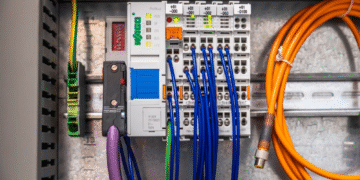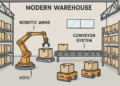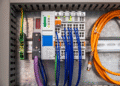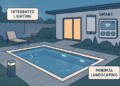Apologies for what you are about to read next. Macs aren’t fully immune to viruses and malware.
Yes, that’s correct. Macs are equipped with high-end security features, and yearly updates ensure holes in security are patched as quickly as possible, but they are not fully immune. Since hackers were not targeting Macs, users have become lax regarding the system’s security. It is true that Macs are less likely to be affected by viruses and malware than Windows computers, but they are not invincible.
Does my Mac need antivirus? Yes, you must install an antivirus on your Mac to add an extra layer of security. The best Mac antivirus programs are rounded up below.
Intego
Intego is one of the most sought-after Mac antivirus software due to its flawless detection capabilities. In addition, the software offers a range of optimization tools to enhance system performance.
Its VirusBarrier tool can perfectly detect malware and viruses. Moreover, the software does not register false positives, and it scans in a jiffy.
When using this program, you can use three scan options like custom scan, full scan, or quick scan. The program can scan in an instant because of its file-caching mechanism. This mechanism skips previously scanned files, which takes less than two minutes. Within this time, it can scan more than fifty thousand files. If you run a full scan, the program can scan more than 1.7 million files in under thirty minutes.
The software also comes equipped with a 2-way network firewall that is much more potent than macOS’s in-built firewall that monitors outgoing and incoming web traffic.
Besides this, the software offers anti-phishing protection, parental controls, and backups.
You can try the software for thirty days with a money-back guarantee.
McAfee Total Protection
McAfee Total Protection is a software dedicated to monitoring your Mac while you work. The program checks for unauthorized activities like attempts to trick you into installing unwanted programs or apps, browser search engine hacks, malware, virus attacks, etc.
The software is simple to use. You will get a guided tutorial, and following the steps will help you understand how the tool works.
The tool also offers WebAdvisor, which helps to steer you away from known problem websites and warn you if you are visiting questionable websites. For two-way network traffic monitoring, the software offers a software firewall.
AVG Antivirus for Mac
AVG Antivirus for Mac is a handy program effective against malware, viruses, and spyware. This is a free antivirus program and covers all the bases, such as blocking malware and viruses from websites, email attachments, and downloads.
The software scans apps and checks every file to remove threats from your Mac. Also, it auto-updates, so you do not miss out on staying protected against the latest threats.
Since this is free software, it lacks the ability to handle core tasks. However, it offers the basic protection that your Mac needs. In addition, you can unlock advanced features by upgrading a paid subscription.
Bitdefender Total Security
Bitdefender Total Security is an effective tool, and it keeps Macs safe. The software is also popular among Windows and Android users.
The software comes with a bundled VPN, and it offers 200MB of data each day. The program is user-friendly and protects Macs against malware and viruses. However, it cannot perform advanced tasks like managing passwords or protecting the social network.
Sophos Home Premium for Mac
Sophos used to offer users a free version of their Home product with website and antivirus protection. But the free version was discontinued in 2021. Therefore, Sophos Home Premium is the only option for Mac users. Luckily, you can use the 30 days full trial version before paying $44.99 for the first year and then $59.99 for each subsequent year. The paid version can be installed on ten Macs.
The setup of this program is a bit confusing, and that’s why it comes with a software guide. First, you will be walked through the setup steps and sign up to create an account. Then, you have to sign into your Sophos account to finish the setup process.
You can access the online dashboard from the menu bar icon and control the type of protection you require. The program offers web protection, antivirus protection, ransomware protection, web filtering, malicious traffic detection, privacy protection, and more. As for antivirus protection, the program carries out real-time scanning for network and local drives. You can schedule scans for your system or perform one manually.
The Bottom Line
Keeping your Mac safe must be your top concern, as hacking attempts and data breaches are a regular affair today. Installing antivirus software will protect your system and data from falling into the wrong hands. Choose any one of the software from this list, or you can ask your Mac technician.